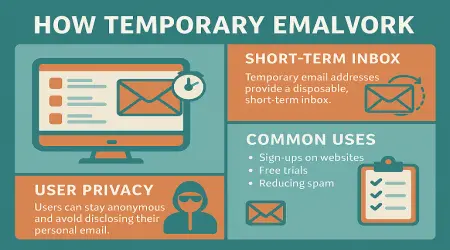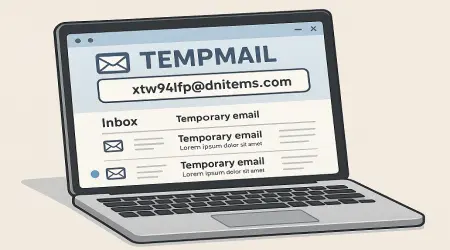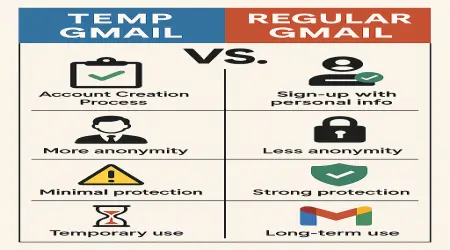Tempmail for Instagram| 5 Powerful Reasons to Avoid Spam
Tempmail for Instagram| 5 Powerful Reasons to Avoid Spam
Tempmail for Instagram| In today's digital age, maintaining privacy on social media platforms like Instagram is more important than ever. Whether you're a content creator, a business owner, or someone who values your online privacy, using a temporary email - commonly known as a "temp email" - can be a game-changer.
What is TempMail?
TempMail is a service that provides users with temporary, usable email addresses. These addresses are designed to receive emails for a short period, after which they self-destruct. This feature is helpful for the following:
- Avoiding spam
- Protecting personal information
- Managing multiple accounts
- Using strong, unique passwords
- Enabling two-factor authentication
- Regularly updating software and apps
- Monitoring account activity
- Being cautious about phishing attempts
Using TempMail, you can sign up for services like Instagram without exposing your primary email address to potential spam or data breaches.
Why Use TempMail for Instagram?
1. Enhanced Privacy
When you sign up for Instagram using a temporary email, you reduce the risk of linking your email to your social media activity. This is especially beneficial for users who:
- Run multiple accounts
- Manage business profiles
- Wish to remain anonymous
- Separate personal and professional accounts
- Utilize privacy-focused platforms
- Use a VPN for added security
- Leverage account management tools
- Create disposable email addresses
2. Spam Reduction
Like many platforms, Instagram can send promotional emails. A temp email ensures that such communications don't clutter your primary inbox.
3. Easy Account Management
For those who manage multiple Instagram accounts, Tempmail offers a hassle-free way to create and manage profiles without numerous permanent email addresses.
How to Use TempMail for Instagram
- Select a TempMail Service: Select a reliable tempmail provider.
- Create a temporary email: Create a temporary email address using the service.
- Sign up for Instagram: Register a new Instagram account using the email you created.
- Verify your account: Check your tempmail inbox for a verification email from Instagram and complete the verification process.
Note: Temporary emails are short-lived. Complete the verification process quickly to avoid any issues.
Must read my this post: Tempmail Gmail Hack| 7 Powerful Reasons to Stop Spam Now
Best Practices
- Timely verification: Since tempmail addresses are temporary, verify your Instagram account immediately after registration.
- Avoid using for important accounts: Don't use TempMail for accounts that require long-term access or recovery options.
- Update credentials regularly: If you plan to keep your Instagram account, consider permanently updating the email for future recovery options.
Can I recover my Instagram account using a tempmail?
Is it legal to use a tempmail for Instagram?
Can I use a tempmail for multiple Instagram accounts?
Conclusion
Using TempMail for Instagram offers a practical solution for those seeking privacy and efficient account management. While it provides numerous benefits, it's essential to use it responsibly and be aware of its limitations.
This is especially useful for creating secondary or anonymous accounts without compromising your email account. TempMail reduces the risk of phishing and unwanted newsletters, making your Instagram experience cleaner and safer.
However, always verify quickly, as temp emails expire quickly, making them unreliable for long-term account recovery or essential notifications.
For a step-by-step visual guide on creating an Instagram account using TempMail, check out this video: