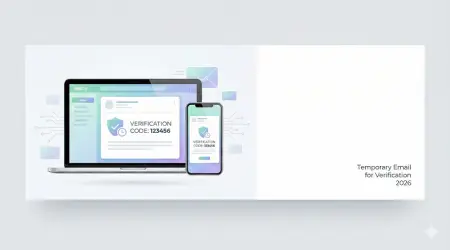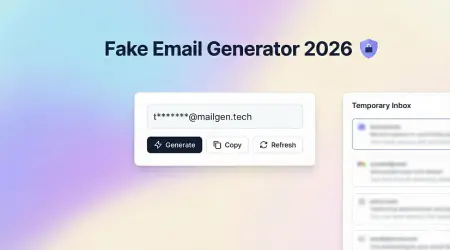Temp Gmail Account| 7 Powerful Reasons to Use It Today!
Temp Gmail Account| 7 Powerful Reasons to Use It Today!
Temp Gmail Account| In today's digital world, securing personal information is more critical than ever. One effective way to protect your privacy is to use a temporary Gmail account. This guide will explore what temporary Gmail accounts are, how to create one, their benefits, potential drawbacks, and best practices for using them.
What Is a Temp Gmail Account?
A temporary Gmail account is a disposable email address that allows you to receive email without revealing your primary Gmail account. Unlike traditional email services, temporary Gmail accounts are designed for short-term use and provide anonymity and protection against spam.
Key Features:
- Temporary Use: Ideal for one-time registration or verification.
- Anonymity: Helps keep your primary email address private.
- Spam Protection: Protects your main inbox from unwanted emails.
- No personal information is required: no personal details are often required to create it.
How to Create a Temp Gmail Account
Creating a temp Gmail account is straightforward. Follow these steps:
- Choose a temporary email service: Choose a reputable service that provides temporary Gmail addresses.
- Create a new email address: Use the service to create a new Gmail address.
- Use the address for sign-up: Use this temporary email for registration or verification.
- Access your inbox: Check the temporary email inbox for incoming messages.
- Delete when done: Delete the temporary Gmail account once your purpose is fulfilled.
Benefits of Using a Temp Gmail Account
1. Enhanced Privacy
Using a temporary Gmail account allows you to sign up for services without revealing your email address, reducing identity theft risk.
2. Protection Against Spam
Temp Gmail accounts help keep your primary inbox free of unwanted emails, which can be discarded after use.
3. Secure Online Transactions
A temporary Gmail account can help prevent phishing attacks targeting your primary email for online purchases or sign-ups.
4. Easy Management
These accounts are easy to create and delete, providing a hassle-free way to manage temporary communications.
Drawbacks to Consider
While temp Gmail accounts offer several benefits, there are some limitations:
- Limited lifespan: Most temporary Gmail accounts expire after a specific period.
- Access restrictions: Some services may block or restrict the use of temporary email addresses.
- No sending capabilities: Typically, you can only receive email; sending email may not be supported.
Must read my this post: Temporary Email for Facebook| 5 Powerful Benefits You Need!
Best Practices for Using Temp Gmail Accounts
To maximise the benefits of temp Gmail accounts:
- Use for non-critical sign-ups: Ideal for newsletters, trials, or one-time registrations.
- Avoid sensitive communications: Avoid using temporary emails for sensitive or confidential matters.
- Delete accounts regularly: Delete temporary Gmail accounts after use to maintain privacy.
- Watch for suspicious activity: Keep an eye on your inbox for unusual emails.
Can I use a temporary Gmail account for social media sign-ups?
Are temporary Gmail accounts safe?
How long do temporary Gmail accounts last?
Can I recover a deleted temporary Gmail account?
Do I need to provide personal information to create a temporary Gmail account?
Conclusion
A temporary Gmail account is valuable for increasing online privacy, protecting against spam, and managing temporary communications. You can use temporary Gmail accounts to protect your digital presence by understanding its features, benefits, and best practices.
For a visual guide to creating a disposable email address through Gmail, watch the following video: