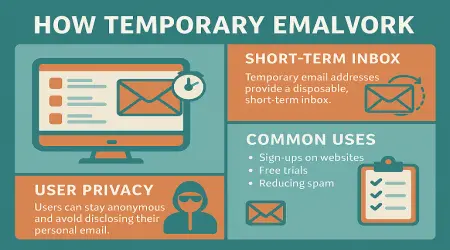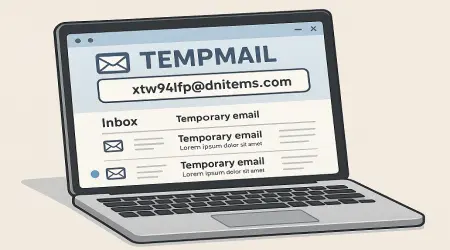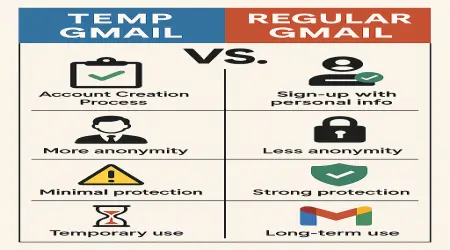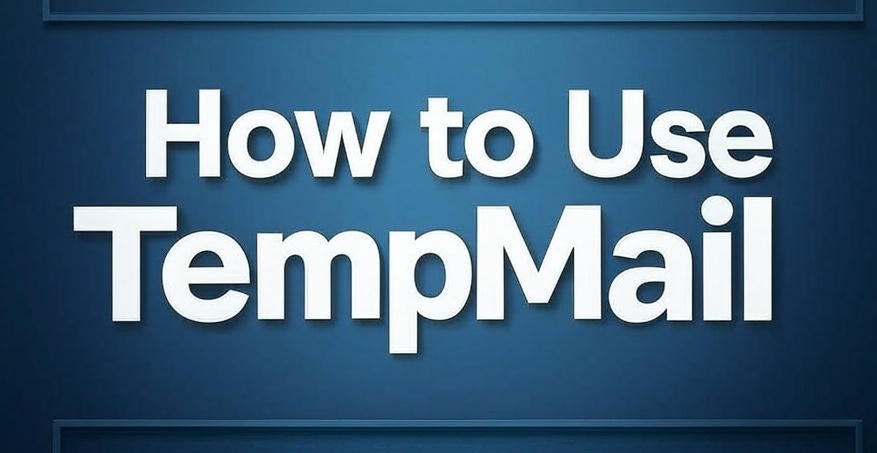
How to Use TempMail| Protect Your Inbox in Minutes
How to Use TempMail| Protect Your Inbox in Minutes
How to Use TempMail| Privacy has become increasingly important in our digital age. When registering for a new website or service, you typically enter your email address. But how often do you then wind up receiving junk mail or spam? And here's where TempMail comes to the rescue.
TempMail Temporary Disposable Mail. TempMail.xyz is a temporary email address service that will create a random and disposable email address for your personal use. This can be especially useful to shield your email from spam, handle sign-ups online, and keep a clean inbox.
Are you wondering about the potential of TempMail and how to use it? This guide will show you how, why, and the best way to use TempMail.
What is TempMail?
But before getting into "how to use TempMail", let's shed some light on what it is. TempMail is a temporary email account generator you can use to protect your privacy. These temporary email addresses can be used when signing up for websites, being assigned verification emails, or when working with services that require you to use an email.
The messages were deleted as soon as the email address runs out, so your inbox is nice and clean, and your private email address is kept secret.
Benefits of Using TempMail
Now that you know TempMail, you may ask yourself, "Why should I use it?"Here are some compelling reasons why:
- Protection from Spam
TempMail allows you to avoid receiving unsolicited emails. If you're signing up for a service you don't fully trust, using a temporary email address prevents spam from reaching your inbox.
- Preserving Privacy
Using TempMail, you can prevent your email address from being shared or leaked on the Internet.
- Simplifies Online SigOnline
Some websites offer an email address for registration, but don't offer meaningful benefits. With TempMail, you can quickly create an account without committing your primary email to an unknown source.
- No Need for Unsubscribing
When the temporary email address expires, all the unwanted messages go with it. There is no need to waste time unsubscribing or dealing with junk mail.
Must read my this post: Why Use a Temporary Email? 5 Powerful Reasons to Stay Safe
How to Use TempMail: A Step-by-Step Guide
Using TempMail is user-friendly and straightforward. Whether you're a beginner or have used disposable email services, the process is straightforward. Here's a step-by-step guide on how to use TempMail:
Step 1: Choose a TempMail Provider
The first thing you need to do is find a reliable TempMail provider. There are several free services available, such as:
This guide will focus on Temp-Mail, one of the most popular TempMail services.
Step 2: Generate a Temporary Email Address
Once you've chosen your TempMail provider, go to the website, and you'll instantly see a random email address generated for you. Most providers allow you to customise clicks.
You can either:
- Use the auto-generated email address.
- Customise the dress for a more specific name.
Step 3: Use the Temporary Email Address for Sign-Up or Registration
Now that you've got your temporary email address, you can use it to register or sign up for any website or application. Just use your Email address (TempMail) in the email and password as a 12-digit number ending with 000.com file.
Step 4: Check Your TempMail Inbox
After you finish registration, come back to the TempMail site and wait for the verification email or any other emails sent to your disposable address. You'll be able to reach the messages like you would a regular email inbox.
Step 5: Discard or Delete Your Temporary Email Address
You can throw away your temporary email address after using it. The good thing about TempMail is that all emails are auto-deleted once the address has expired.
Best Practices for Using TempMail
While an excellent service like TempMail can help you stay anonymous on the internet, there are some things you should -- or at least could -- bear in mind to help you stay under the radar.
- Avoid Important Accounts
Don't use TempMail to sign up for critical accounts like online banking or email services. Temporary email addresses are for online or non-essential services.
- Check Expiry Dates
Most TempMail addresses expire after a short period. Check your inbox before the address expires, especially if waiting for a confirmation email.
- Be Cautious with Sensitive Information
While TempMail offers good protection against spam, it's not a foolproof way to protect highly sensitive information. Be cautious when using it for activities involving sensitive data.
Checkout my this post: What is Temporary Gmail? How to Use It Safely and Effectively
When Should You Use TempMail?
Now that you know how to use TempMail, let's look at when it's most beneficial to use a temporary email address:
- Signing Up for Free Trials
When you want to access a free trial but don't want to provide your real email address, TempMail comes in handy.
- Testing Websites or Apps
If you're testing a new website, app, or service and don't want to be bombarded with promotional emails later, use TempMail.
- Avoiding Marketing Emails
If you're worried about receiving marketing emails after subscribing to a newsletter or service, TempMail helps you keep your inbox spam-free.
- Participating in Online Surveys
For one-time engagements like surveys or contests, OnlineMail is a perfect solution to prevent your email from being added to spam lists.
Conclusion: Is TempMail Right for You?
So, as you might already have understood, it's quite pretty to work with TempMail, and it helps preserve your privacy and cut down on whistle-blowing litter. Whether you don't trust a website's sign-up process or want to re-enter your work email into that one offending form, TempMail is an excellent service in the anti-spam arsenal of tech-savvy people.
With the help of methodologies presented in this guide, you can utilise TempMutilize to its fullest, and your email address will be protected from unnecessary focus.
If you liked this post, you will enjoy our in-depth content, like yours, that helps protect your online privacy and security. ArticleText I like: Stay safe as well as secure online!