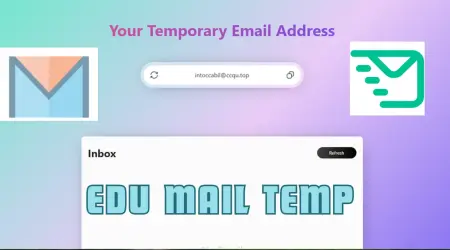How to create a temporary mail ID
Protecting your online information is super important in today’s day and age. From registering for a new website to testing a new service and dodging spam, there are several reasons why you might want – or even need – to use a temporary email address. But how exactly do you make one — and why should you use one?
An ephemeral email address, sometimes called a throwaway email, is a temporary one you use for a short period and then throw away. It’s nice when you don’t want to give out your real email address or deal with spam. This post will teach you how to make a disposable email address, why you might benefit from using one and a few things to be mindful of as you do so.
What is a Temporary Email?
Temporary email: A temporary email is an email address you can use for a short time. It goes away when you’re done with it, as do any emails sent to it. It’s great when you want to sign up for a free trial, but don’t want your inbox filled with advertisements later.
You can generate one of these emails online through a website that provides this service. The email self-destructs at a certain point, or when you no longer need it.
Must read my this post: Disposable Temporary Email| 5 Powerful Reasons to Use It Now
Why Use a Temporary Email?
Here are some reasons to use a temporary email:
- Avoid Junk Mail: Many websites ask for your email to let you see their stuff or use their service. A temporary email keeps your primary inbox free from spam.
- Keep Your Info Private: You might not want to share your real email when signing up for online contests or free trials. A temporary email keeps your info safe.
- Test Websites or Apps: If you’re checking out a new site or app, a temporary email lets you test it without using your primary email.
- One-Time Use: Need an email to download something or try a service? A temporary email is perfect for that.
How to Create a Temporary Email
Making a temporary email is quick and easy. Here’s how to do it:
- Pick a Temporary Email Service
There are lots of websites that make temporary emails. Some popular ones are:- 10 Minute Mail: Gives you an email that lasts 10 minutes. You can add more time if needed.
- Guerrilla Mail: Offers a temporary inbox and even lets you send emails.
- Mailinator: Let's you create throwaway emails you can check anytime.
- Temp Mail: A simple option that gives you an email without signing up.
- Go to the Website
Visit the service’s website. Most don’t ask you to sign up, so you can start immediately. - Get Your Temporary Email
The site will show you a temporary email address. Some let you choose your email name, while others automatically give you one. - Use the Email
Copy the email address and paste it wherever you need it, like when signing up for a trial or downloading something. - Check Your Temporary Inbox
You can see emails sent to your temporary address on the service’s website. Some even let you reply or forward emails if you need to. - Toss the Email
When you’re done, you can forget about the email. It might stop working on its own after a while, or you can delete it manually, depending on the service.
Benefits of Using a Temporary Email
Using a temporary email has some great perks:
- Keeps Your Main Inbox Clean: A throwaway email stops spam from piling up in your real inbox.
- Lowers Risk: Since the email doesn’t last long, it’s less likely to be part of a data leak.
- Handles Short-Term Needs: A temporary email works perfectly if you only need one for a quick sign-up or trial.
Things to Watch Out For
Temporary emails are fantastic, but here are a few things to keep in mind:
- Limited Features: Some services don’t let you send emails or do other things. Check if the service fits what you need.
- Not for Important Stuff: Don’t use temporary emails for banking or work emails. Use a secure, permanent email for those.
- Emails Disappear: Since these emails don’t last long, you might lose essential messages if you don’t check them in time.
checkout this post: How to Use TempMail| Protect Your Inbox in Minutes
Tips for Using Temporary Emails
Here are some ways to make the most of your temporary email:
- Don’t Use for Important Accounts: Stick to your real email for things like bank accounts or anything you need to keep long-term.
- Perfect for One-Time Sign-Ups: Use temporary emails for quick things like signing up for a newsletter or getting past a website’s email requirement.
- Check Your Inbox Often: If the service gives you an inbox, check it regularly so you don’t miss anything before the email expires.
Conclusion
Now that you know how to create a temporary email, you can take control of your inbox and keep your online information safer. Having a disposable email to carry out small tasks can keep spam at bay and your data secure. Whether you’re signing up for a free trial, testing some website, or avoiding spam, a temporary email is a simple solution.
Enjoyed this guide? Please share it with friends or look at our other tips detailing staying safe online. And always be wary of where you share your actual email!