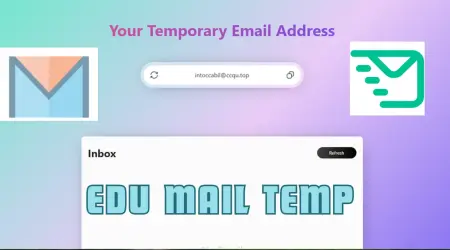Temporary Email for LinkedIn Registration| Boost Privacy in 2025
Even when registering on certain websites, such as LinkedIn, it may not always be a safe endeavor to provide your email address. What can concern you is spam, ads, or even your confidential information. Using a temporary email address for LinkedIn registration can then alleviate this situation.
This article explains what a temporary email is, why using one on LinkedIn is beneficial, and how to utilize tempmaili.com to protect your inbox and maintain online anonymity.
What is a temporary email?
You can use a temporary email, also known as a disposable email or a temporary mail, as a substitute for your actual email address. It assists you in registering on sites without requiring your email address.
After you have received what you wanted, such as a verification code or a free trial, you can delete the disposable email. After some time, it fades away or dissipates.
Some other names people use for it:
- Fake email
- Anonymous email
- Throwaway email
And don’t worry—it’s legal and safe as long as you’re using it for good reasons like privacy and protection.
Why Use a Temporary Email for LinkedIn Registration?
LinkedIn is an excellent platform for connecting with professionals. But here are a few reasons why you might want to use a temporary email for LinkedIn registration:
1. Protect Your Email
You don’t want to get spammed or have your inbox flooded with LinkedIn ads, reminders, or updates. A temporary email keeps your real email address clean.
2. Sign Up Quickly
Sometimes, you just want to check something out or create a test account. With a temporary email, you can register in seconds—no long sign-up steps.
3. Keep Your Identity Private
Not everyone wants their info floating around online. A temporary email address helps keep your real identity safe and hidden.
How to Use a Temporary Email for LinkedIn
Using tempmail.com is super easy. Here’s how you can sign up for LinkedIn using a temporary email:
Step 1: Visit tempmaili.com
Visit tempmaili.com, and you’ll instantly receive a free temporary email. You don't need to sign up or create a password.
Step 2: Copy the Temporary Email
Click the copy button to copy your new email address.
Step 3: Go to LinkedIn
Open LinkedIn in a new tab and begin the registration process.
Step 4: Paste the Email
Use your temp email when LinkedIn asks for an email address.
Step 5: Check Your Inbox on tempmaili.com
Wait a few seconds. LinkedIn will send a verification code to your temporary email address. You’ll see the message right there on tempmaili.com.
Step 6: Complete the verification process, and you're all set!
Use the code from your temp mail to verify your LinkedIn account. That’s it!
Want to give it a try? We invite you to explore our temporary email service and discover it. Are you still hesitant?
Benefits of Using Temp Mail with LinkedIn
Are you still hesitant? Here’s why many smart users are turning to temp mail:
- No more spam—your real inbox stays clean.
- Fast and free—get started in seconds.
- No personal information— Use the email, get to our code, and move on.
- Create a LinkedIn test account for hiring, outreach, or research purposes.
You can also use tempmail.com for other sign-ups, such as newsletters, free trials, or job boards.
How Tempmail.com Helps You
At tempmaili.com, we make privacy easy. Our platform provides you with a clean, simple email address immediately—no sign-up required, no forms to fill out. You get:
- Real-time inbox (see your emails right away)
- Secure system (no one else sees your mail)
- Automatic deletion (your inbox clears after a while)
- Mobile-friendly design (works great on phones)
Would you like to learn more about how it works? Visit our about page to learn the whole story.
Final Thoughts
Using a temporary email for LinkedIn registration is an innovative, easy way to stay private, save time, and avoid spam. Whether you’re testing something or just don’t want to share your primary email, tempmaili.com is here to help.
It takes just seconds to get started. So why wait?
👉 Get started with tempmail.com and protect your inbox today.
Is It Safe to Use a Temporary Email for LinkedIn?
Will LinkedIn Block Temporary Emails?
Can I reuse the same temporary email?
Conclusion: Keep Your Inbox Safe with tempmail.com
Using a temporary email address when signing up for LinkedIn is a beneficial idea to prevent exposure to spam. To keep your mailbox organized, consider swiftly creating a disposable email with tempmaili.com to join LinkedIn without affecting your regular inbox. It is swift, secure, and straightforward to operate. When it comes to joining LinkedIn or any other website, a temporary email is your pass and a sure way to keep yourself safe on the internet.
Are you prepared to give it a try? Get started with tempmail.com today and enjoy a spam-free inbox!